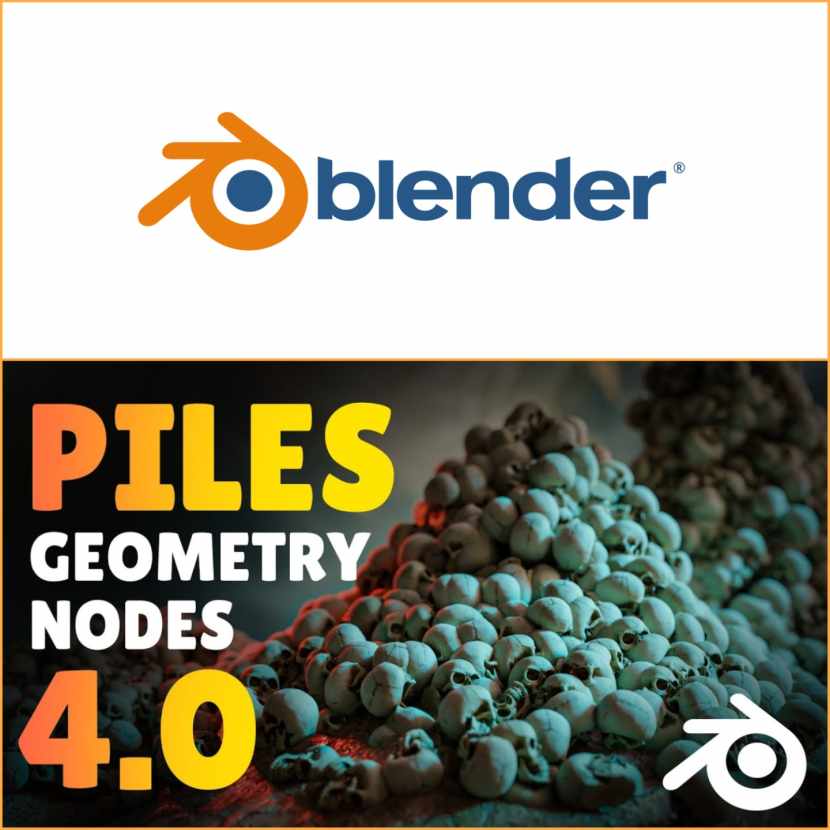
Nino just released a very cool tutorial explaining how to create a pile generator in Blender!
Ever wondered how to create piles of stuff in Blender?
Let's go over a way to pile any object in Blender 4.0.
We'll be using geometry nodes and make amazing use of the Repeat Zone to stack our objects.
Furthermore, you will learn how to make this completely customizable and reusable for anything you may need. To pile multiple objects, add them to a collection and use collection info as the instance input in the "instance on points" node.
Make sure to check "Pick Instance" in the instance on the points node and select separate and reset children in the collection info node. Make sure that the bounding box's "Object Info" is set to one of the collection objects and is NOT replaced with a collection info node.
Check the video now!
Nino is a CGI artist and developer, who shares his passion and knowledge about Blender.
